Running MCMICRO in Galaxy
The Galaxy workflow provides a sensible set of default parameters for individual modules. These parameters can be modified and saved in the workflow using the Workflow Editor or can be changed at runtime. 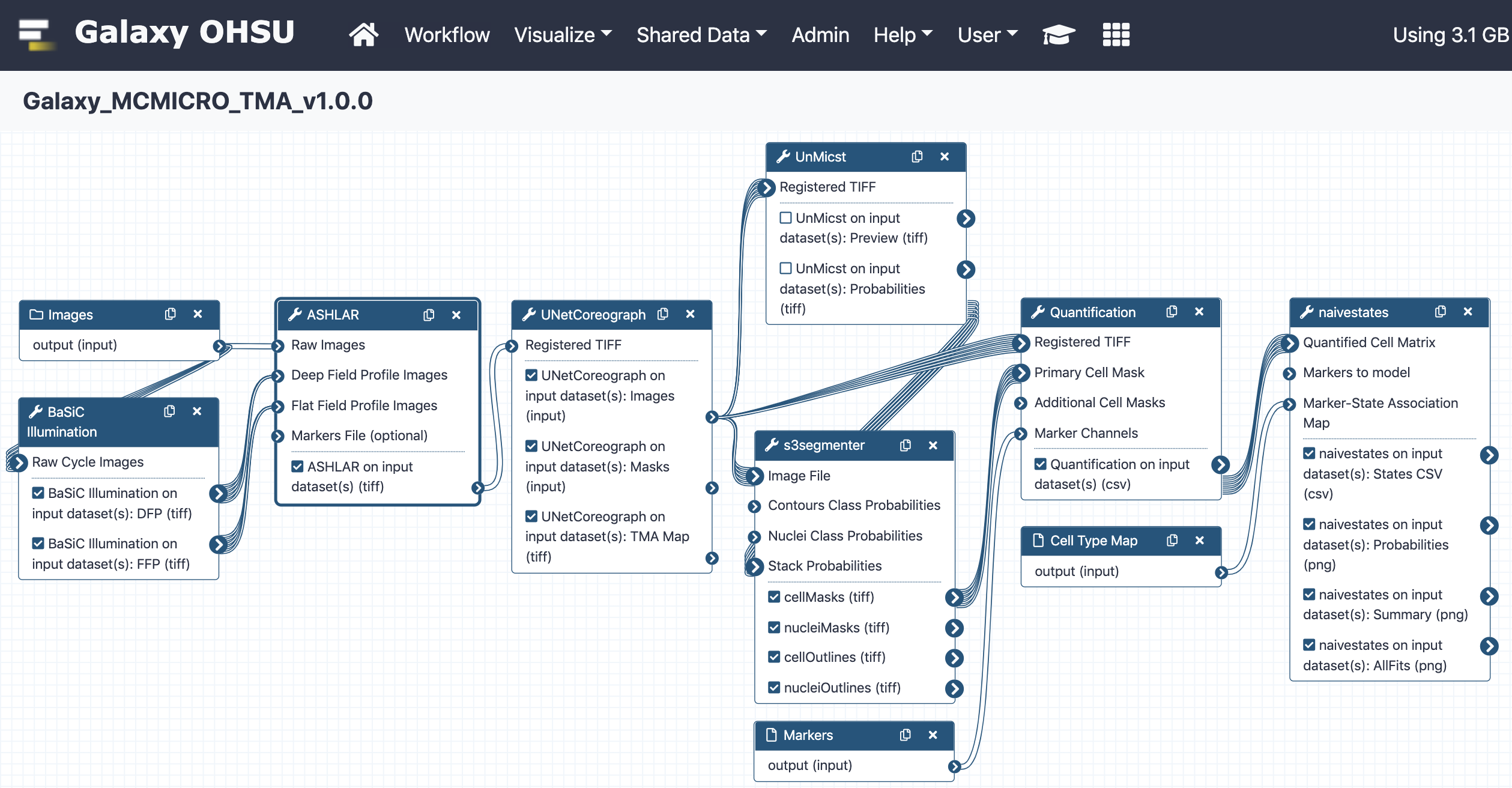
Import input data
Upload the input datasets from your local filesystem or export the input datasets from a Data Library to a Galaxy history. 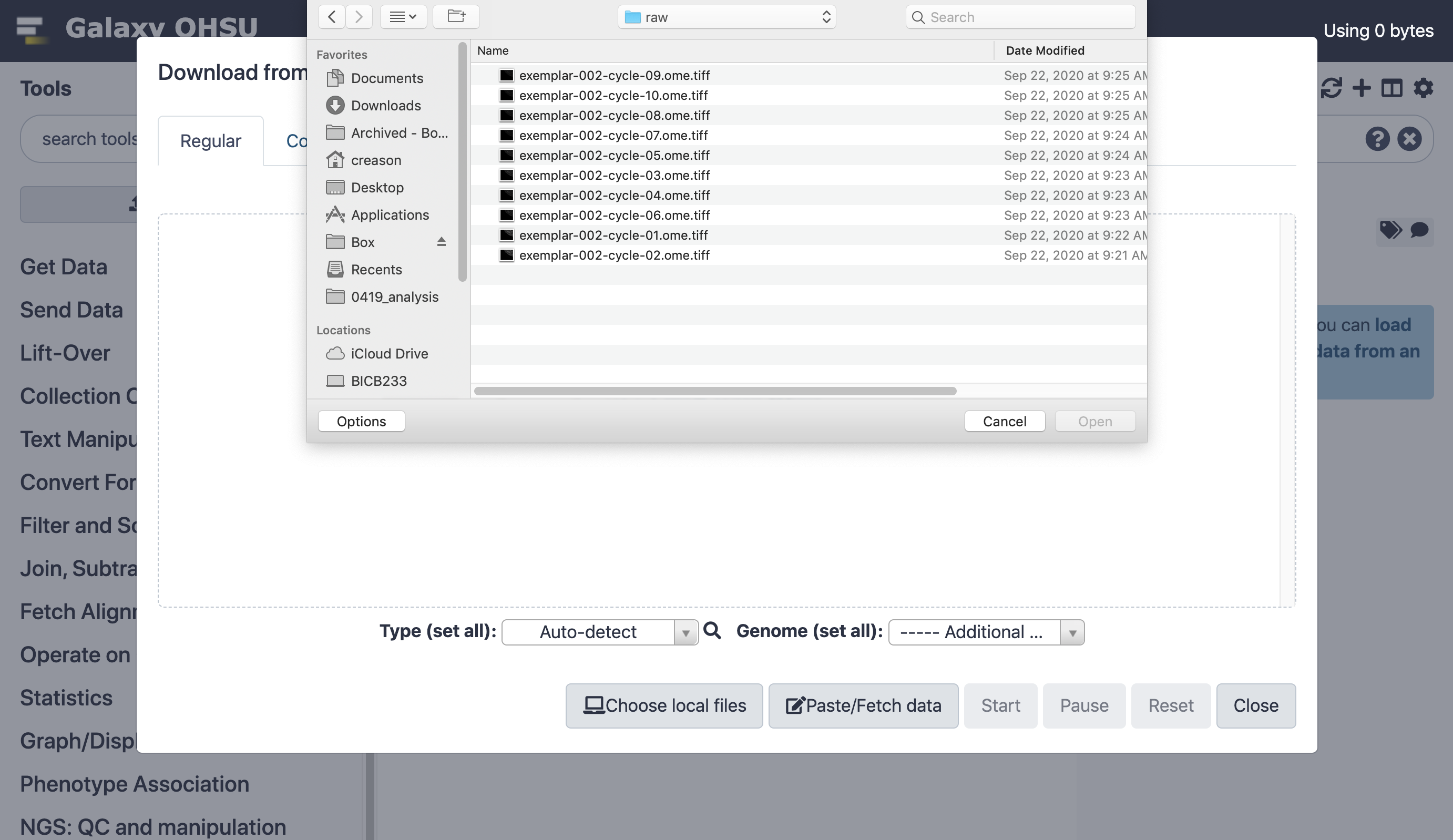
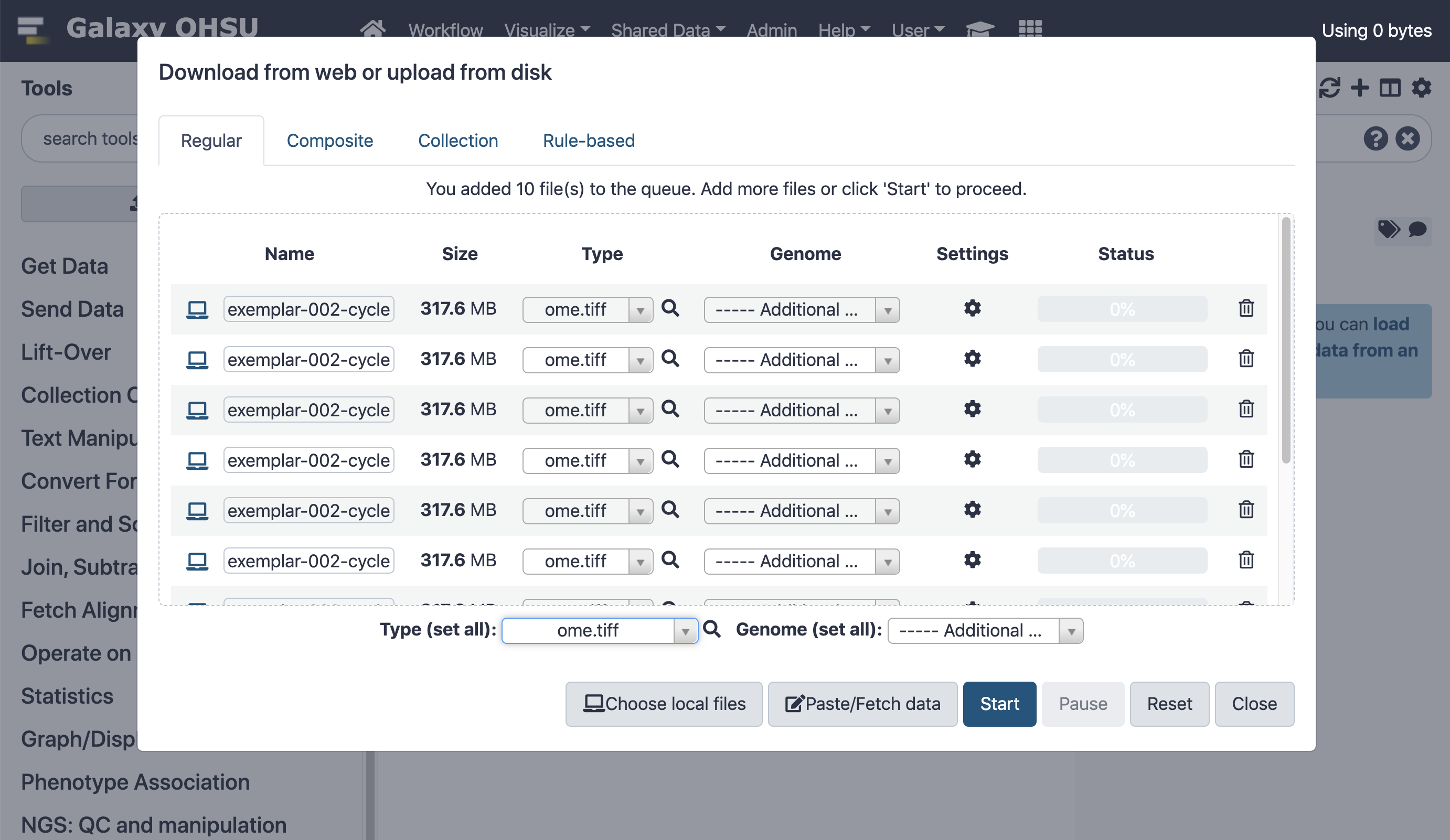
Create a collection
Some workflows require a collection or list of datasets as input. To create a collection list, select the image datasets to include. 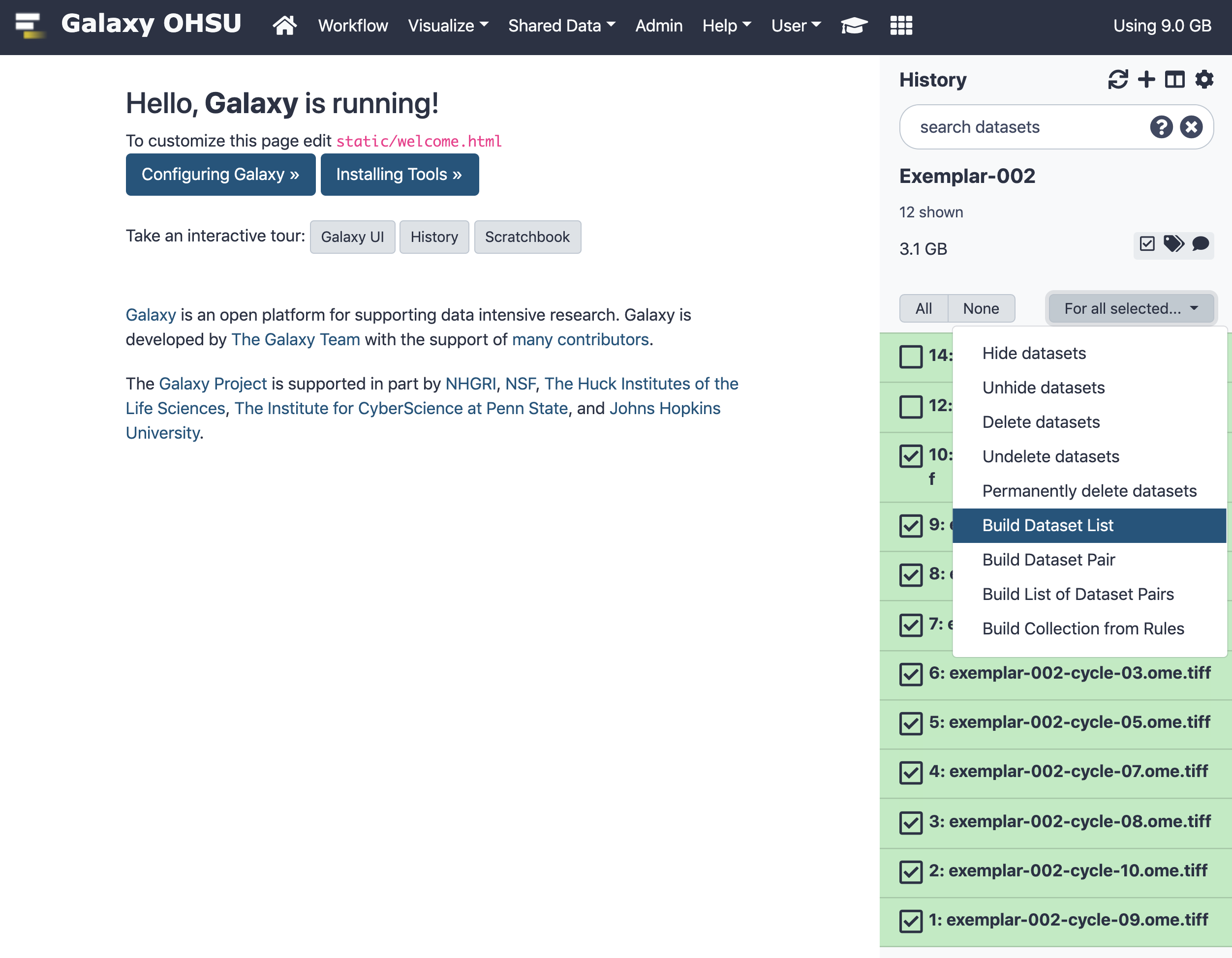
Order the datasets, name, and create the collection. 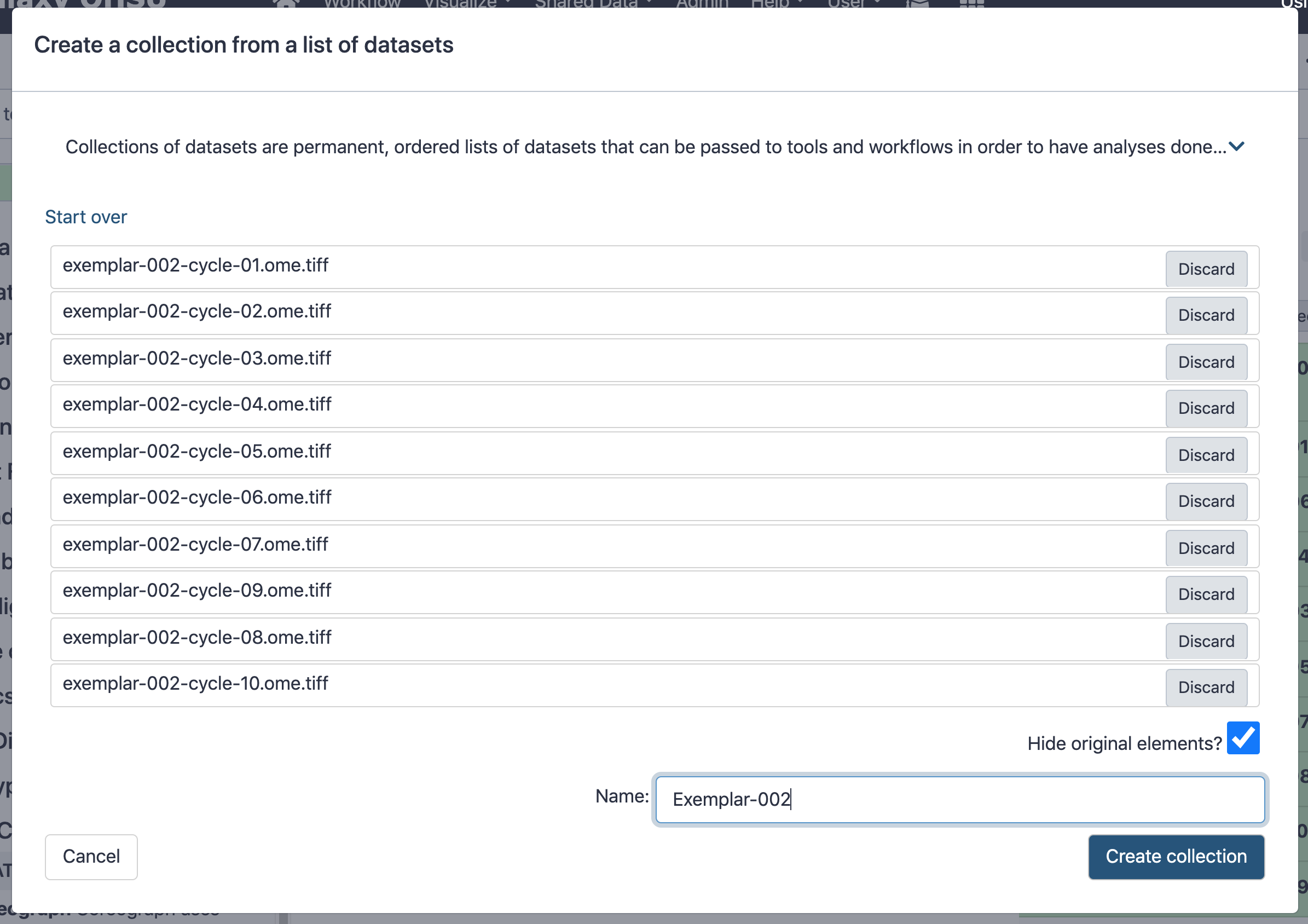
Now the image datasets will appear in the history as a single collection list. 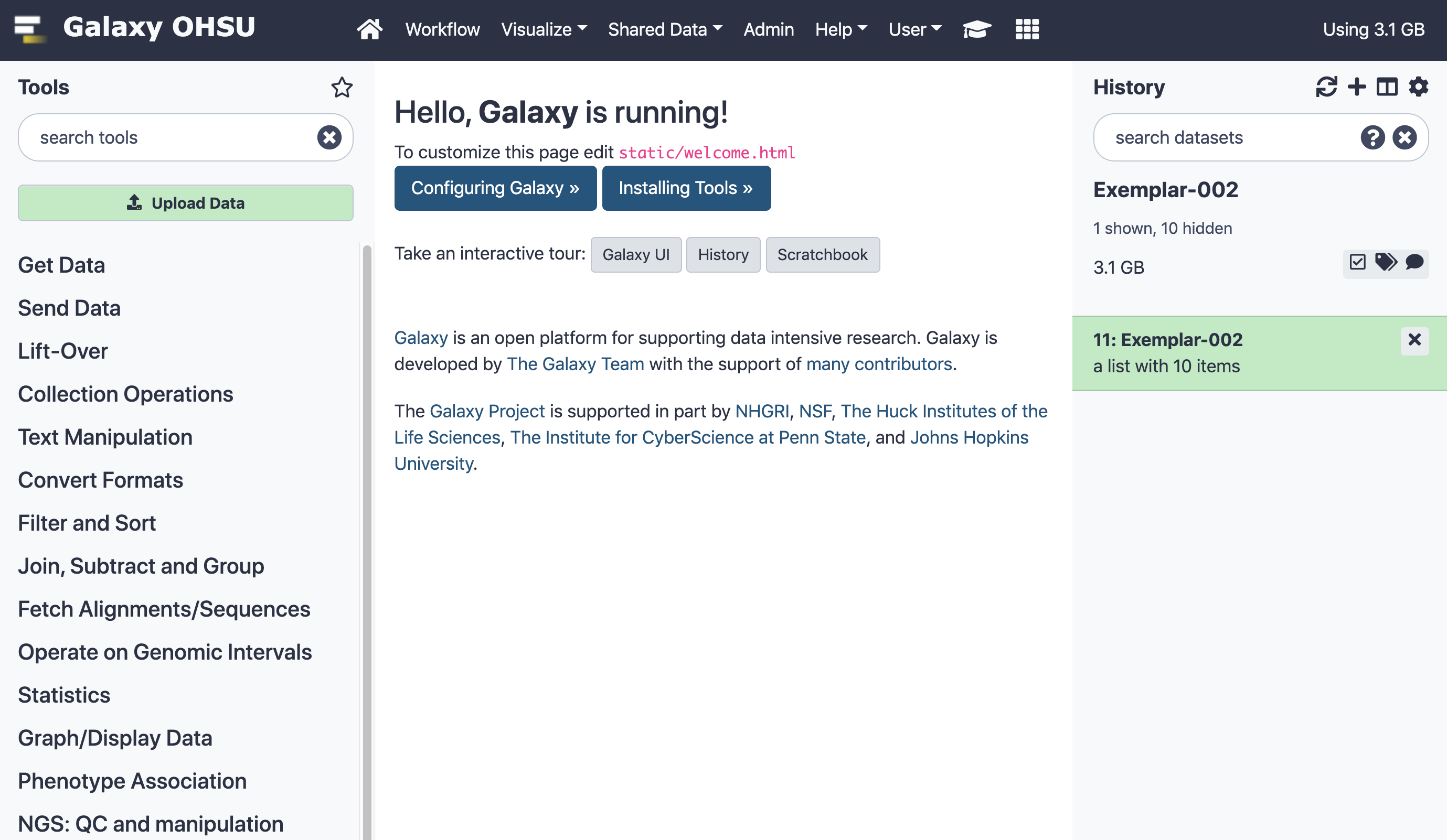
Invoke the Workflow
From the Workflow page, select the workflow to run: 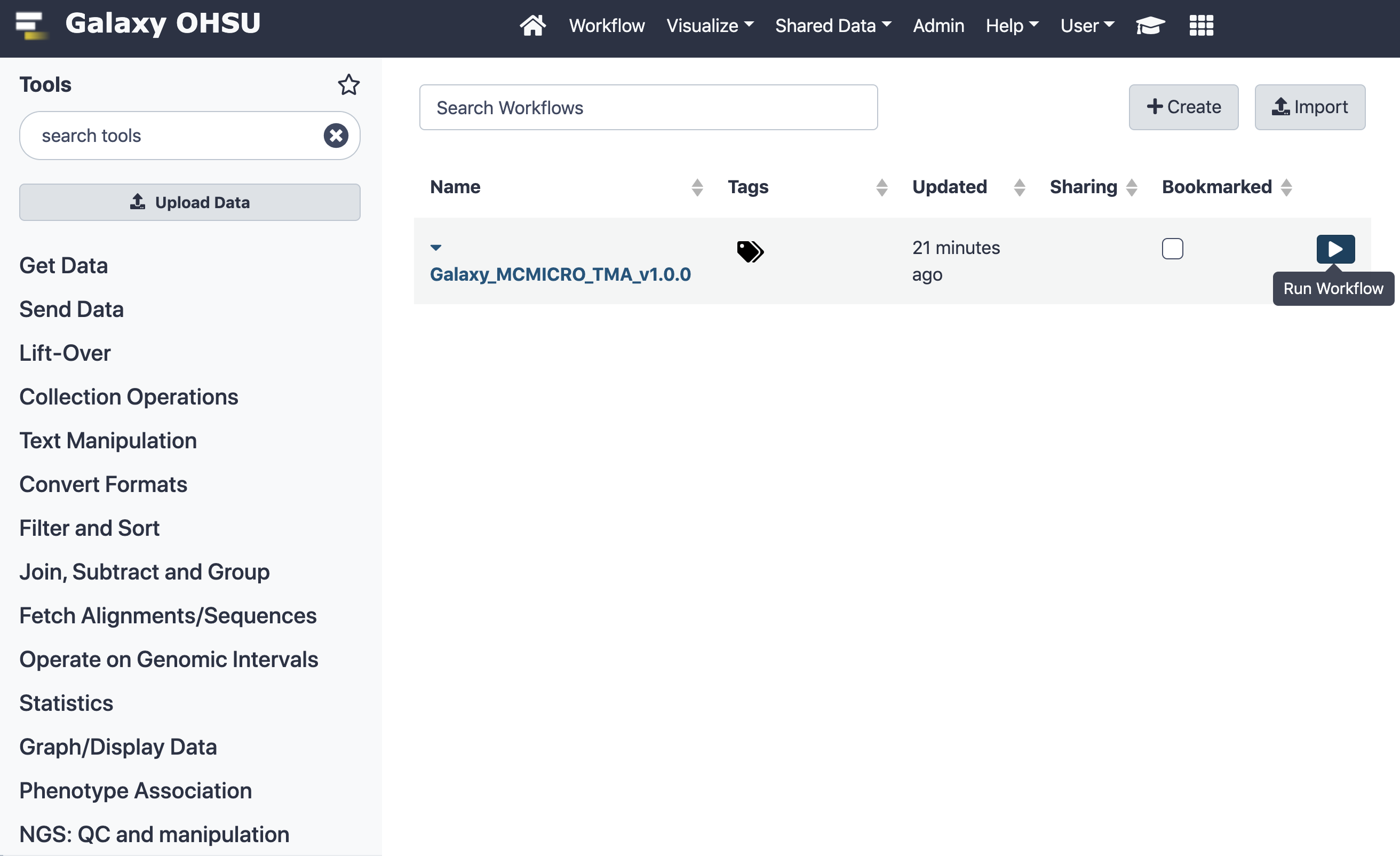
Select the inputs for the workflow. Change any tool parameters, if desired. Run the workflow. 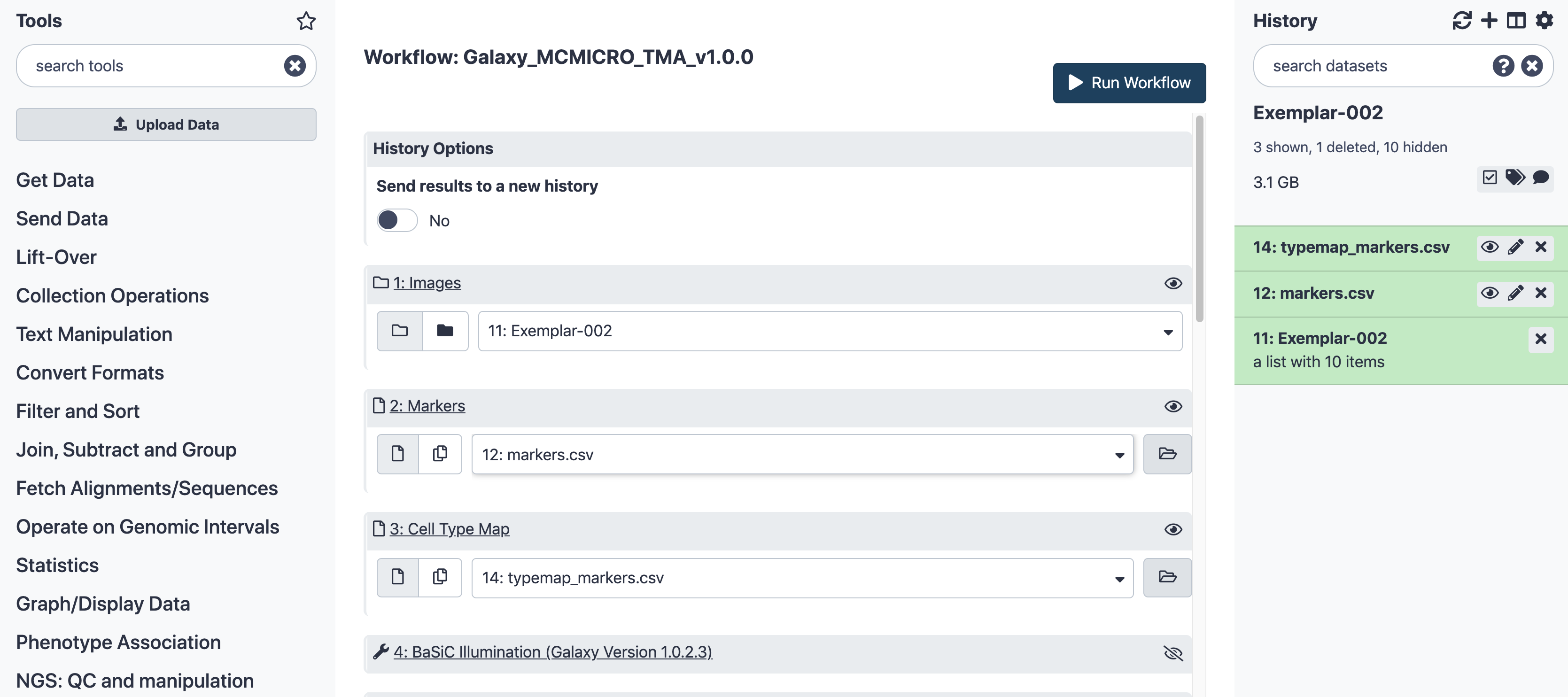
The successfully invoked workflow will schedule jobs and populate the history with the results for each tool. 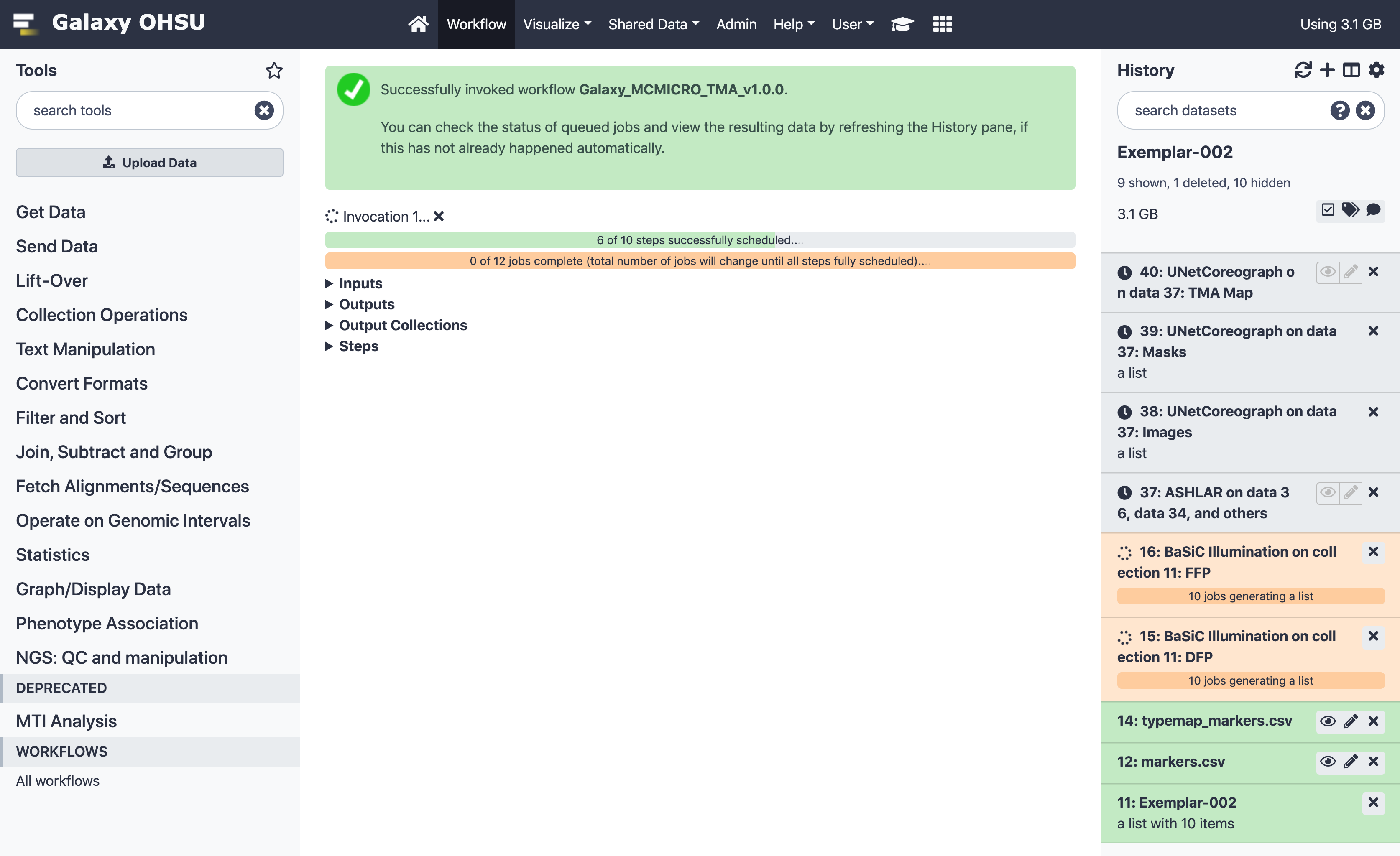
Need Help?
For help, take a look at the Galaxy tutorials, FAQ, or ask a question on GalaxyHelp.

